Before students can share their screen, the host of the meeting will need to allow Sharing:
- Within the Zoom meeting, click the arrow next to Share Screen and select Advanced Sharing Options.
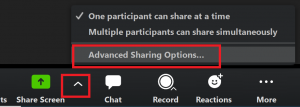
2. Under Who can share?, select All Participants.

If you need the student to be able to manage participant video, audio, and non-verbal reactions, consider making them a co-host.
