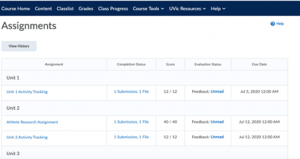Any learner can see their own progress within a course by clicking on “Class Progress” in the nav-bar.

This will show how much content the learner has accessed, any discussions that have been participated in, the number of completed assignments and quizzes, their total grade, and any other relevant information.

On the sidebar in the class progress page, one can see their detailed grades in specific aspects of the course.

To see any grades and/or feedback from the instructor on an assignment, navigate to ”Assignments” from the “Course Tools” dropdown menu.