Instructors have have many options for controlling access to course features, including whether students can download course media. These options are course-wide and cannot be modified for individual media. By default, students cannot download course media.
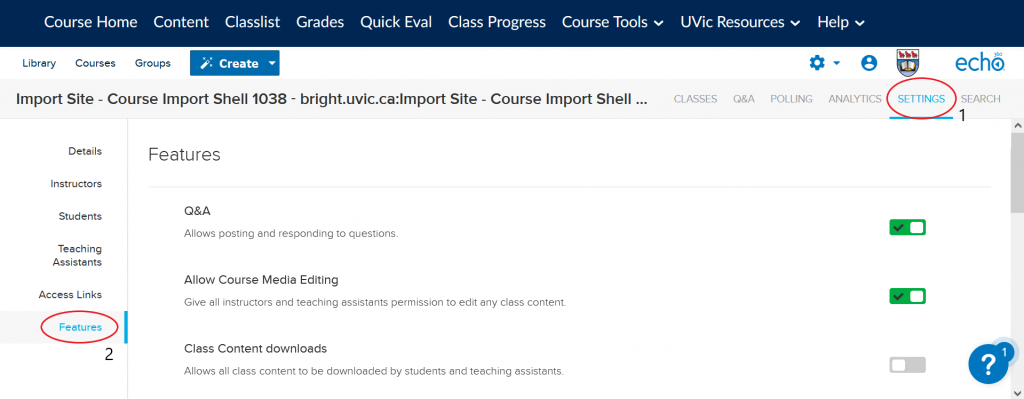
To access course feature controls, locate your Echo360 course page and navigate to Settings -> Features.
There are two controls relevant to student download privileges here:
- Class Content downloads: allows students and TAs to download all course media, including slide decks and video
- Audio-only downloads: restricts students and TAs to downloading only the audio tracks from course videos (cannot download slide decks)
Note that the toggle for “Out of term downloads” cannot be disabled. For more information on download privileges and other feature controls, refer to Echo360’s guide on section features.

