You can view discussion statistics by forums and topics or for the overall course. If viewing by users, you can find out how many threads and replies each student posted and how many posts they have read, including their own. Follow the below steps to view discussion statistics.
Step 1: From Course Tools in the Navigation bar, select Discussions.
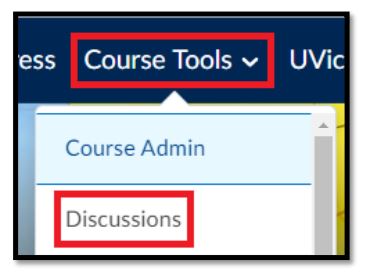
Step 2: Select the Statistics tab.
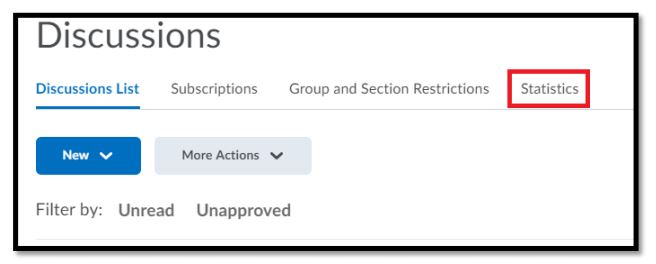
Step 3: Discussion statistics for the entire course will be displayed at the top.
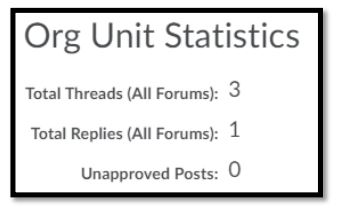
Step 4: In the Users tab, you can see how many threads and replies a learner has contributed, as well as how many they have read. Additionally, if you have moderated or scored discussions, you can see if they have any posts relating to those restrictions. Selecting the name of a learner will give a detailed view, breaking down the learner’s submissions by forum and topic.
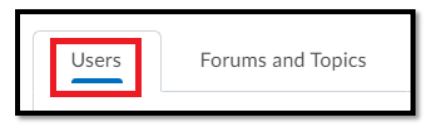
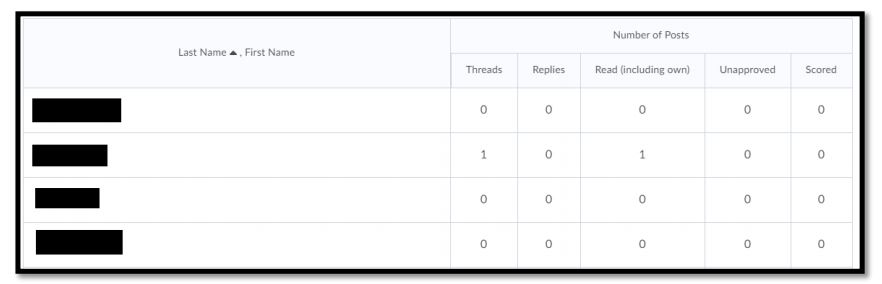
Step 5: In the Forums and Topics tab, you can see discussion statistics broken down by forums and statistics.

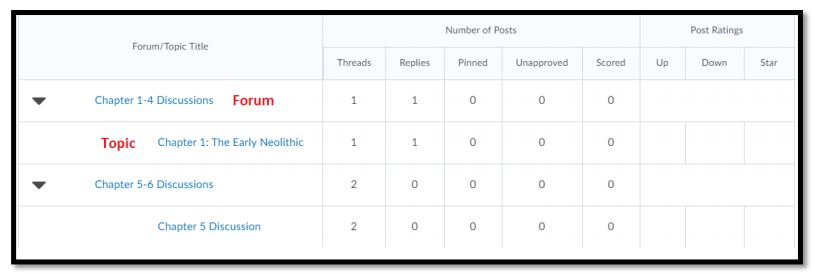
In either the Users or Forums and Topics tabs, you can export the statistics in CSV format by selecting the Export to CSV File button at the top of the page.

The following two minutes video explains how to use discussion statistics to evaluate learner’s discussion contributions.
For more information about “Discussion Statistics” click here

