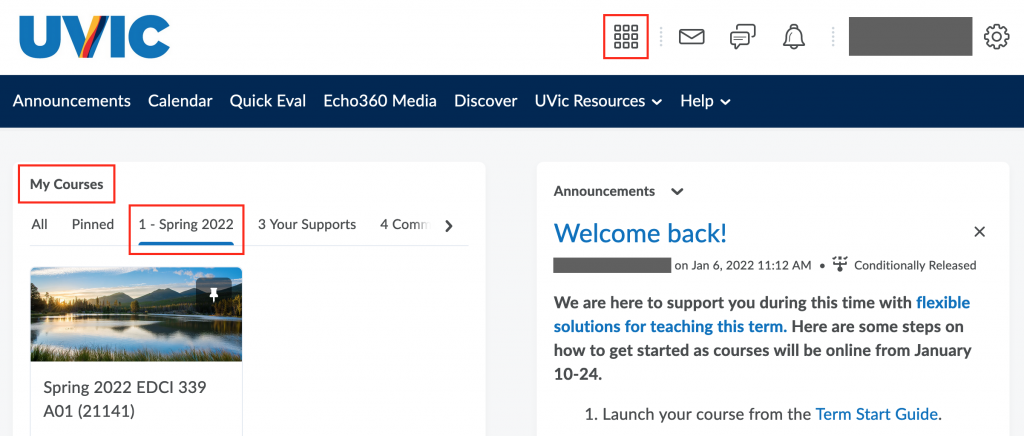All academic courses (CRN) automatically receive a Brightspace site. The site will be invisible to students until or unless the instructor activates the course AND the start date has passed.
If you require a Brightspace site for a non-CRN course, please fill out this form to request one. If you have any question or need assistance, please send an email to ltsisupport@uvic.ca.
Courses can be found under the My Courses widget on the Brightspace main page or on the waffle icon on the top of the page. The My Courses widget is located in the top left corner of the Brightspace homepage under the blue navigation bar. To find your courses more easily, you can use the different tabs available, such as Spring 2022 shown in the image below.