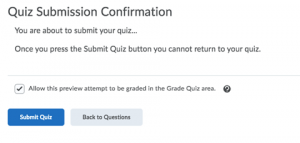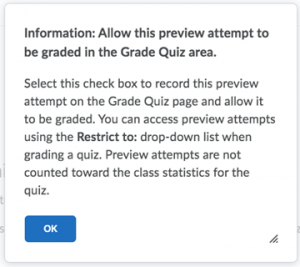Q: How can I see what my students see when they complete a quiz? Would I be able to write the quiz as a student?
A: To view the quiz as a student, the instructor will want to Preview it. When an instructor previews a quiz, they will see exactly what the students will see when they attempt the quiz. Previewing a quiz will allow you to see all question and answer feedback that may be present as well as the attempt results according to the set submission view settings. Once you submit the previewed attempt the instructor will see the exact same submission view or multiple views that the students will see. To preview a quiz, navigate to the Quiz tool, click on the arrow beside the quiz you want to view, and select Preview.

It is important to note that you can create multiple submission views that students can view at different times. For example, you may want students to see their score immediately after the attempt but see the question answers at the end of the week once everyone has taken the test. When previewing quizzes as an instructor, your attempt will not be seen in the Gradebook regardless if you select the “Allow preview attempt to be graded in the Grade Quiz area” button as seen below. This grading feature is not available in Brightspace currently.