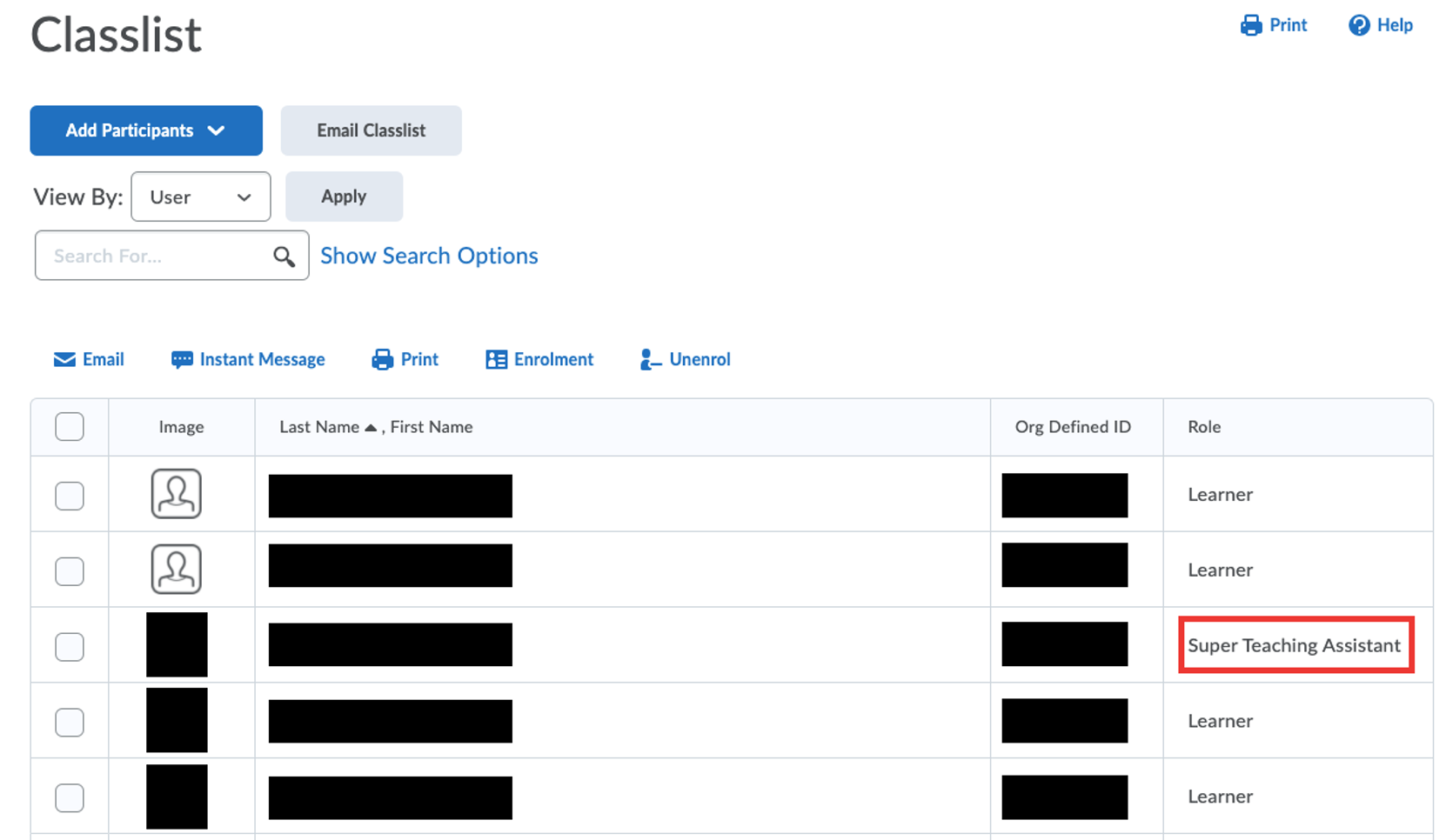To grant permission for a Teaching Assistant (TA) to have access to the content before students do, it is best to grant the TA a role of a Super Teaching Assistant. This Super Teaching Assistant role will allow the TA to have permission to view the content of the course material that is not yet visible to learners.
See instructions below on how to change a Teaching Assistant role to a Super Teaching Assistant role:
- To change a TA’s role to Super TA, first access the Classlist on the main navigation bar.

- Select the checkbox next to the TA’s name and select Enrolment above the class list.
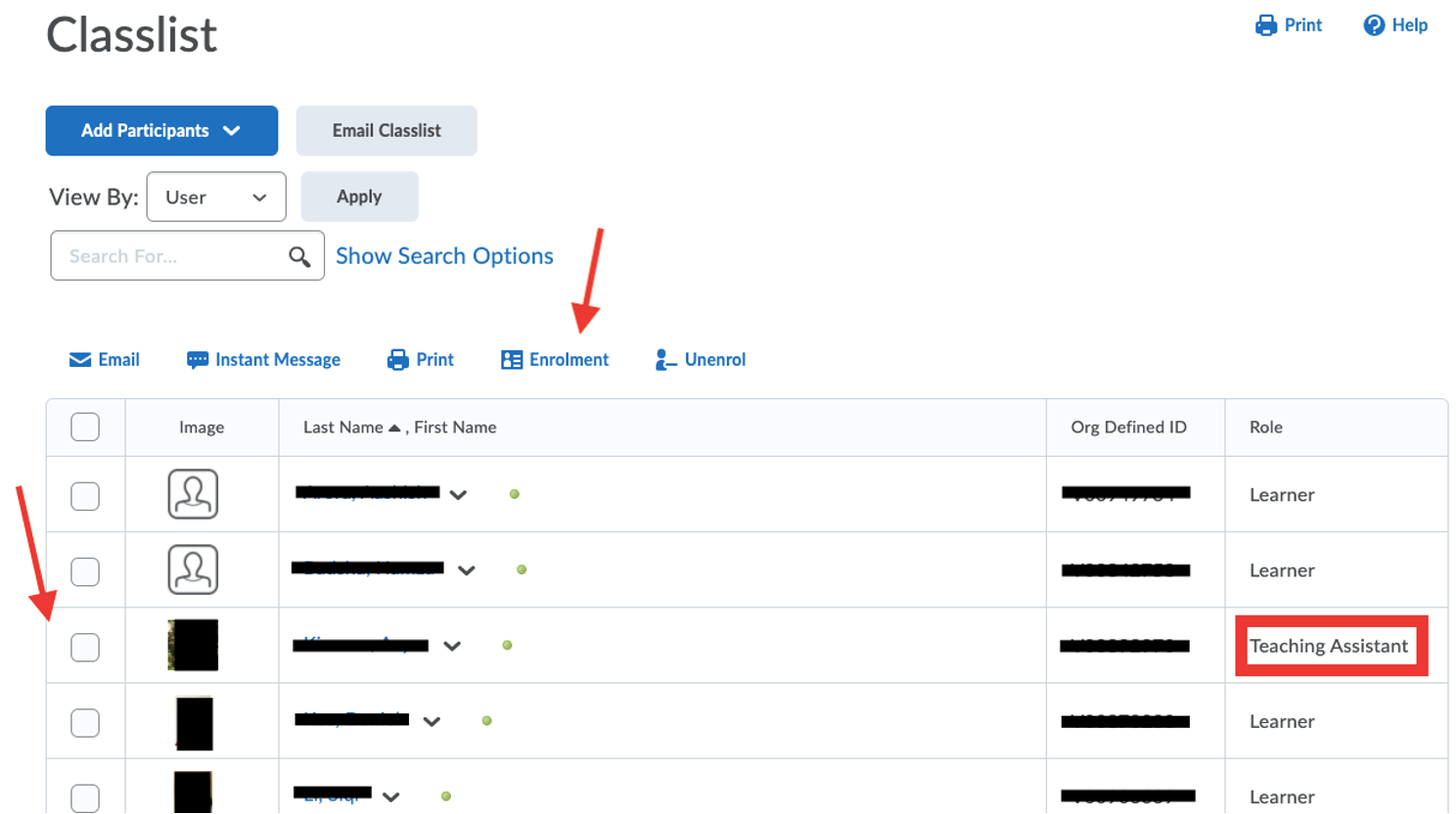
- In the Select a new role drop-down menu, select Super Teaching Assistant.
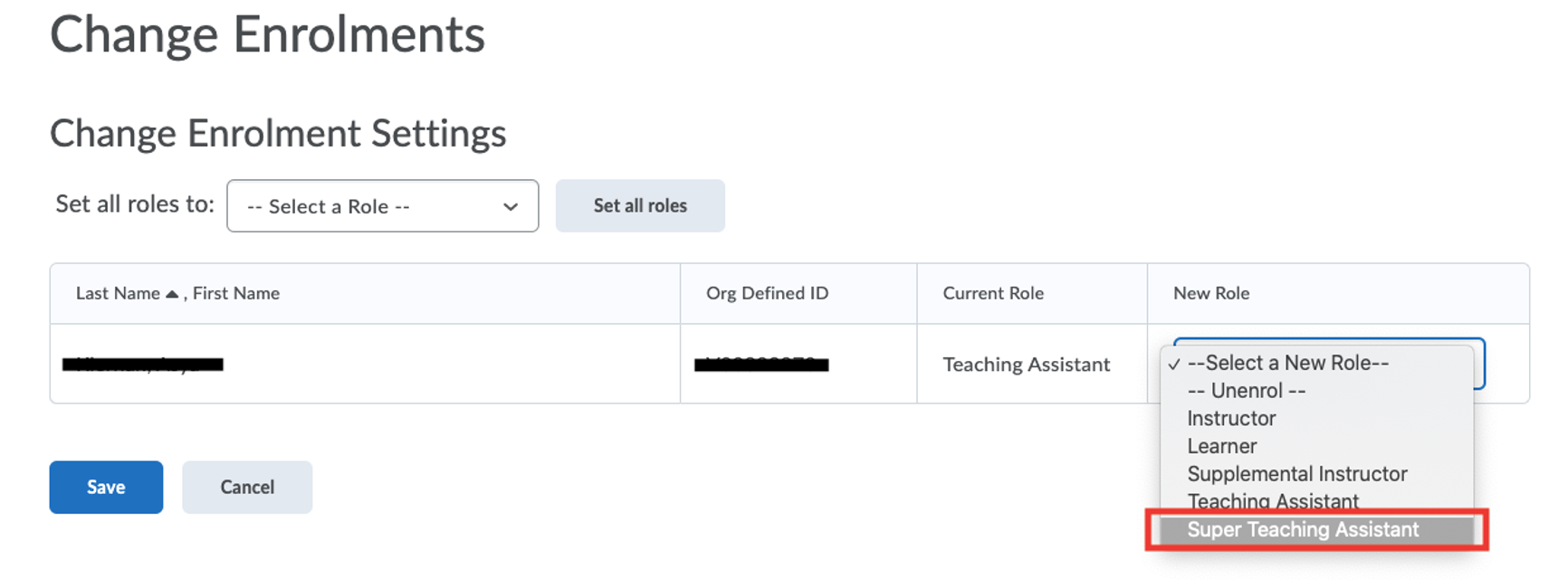
- Click the Save button to ensure the new role is saved.
- Now the Teaching Assistant will have access to view class material when it is still hidden from students.