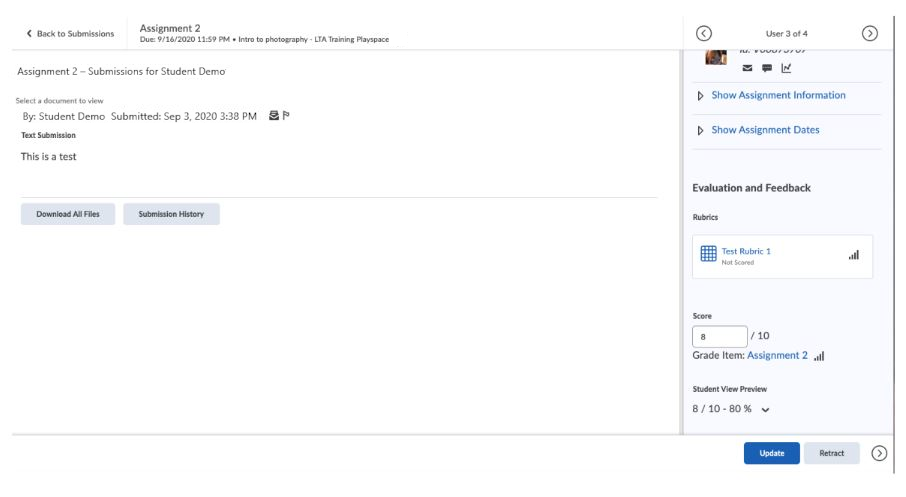Fixing improperly linked assignments in the gradebook
In the case that an assignment is linked to the incorrect grade book item, the quickest way to fix this is to rename the grade book item and match the assignment’s name*. Another way is to unlink the assignment from the grade book and then link it to the proper item. The latter method presents some challenges explained below. The best practice is to create the grade book item from the very beginning when the assignment is created.
Method 1: Renaming the gradebook item to match the assignment
In order to rename the grade book item:
- Go to Grades
- Select the Manage Grades tab
- Click Edit on the dropdown arrow menu next to the assignment you want to rename
- Rename the grade book item to match its corresponding assignment
- Click Save and Close
Note: In the same way, if assignments are different weights, the same can be edited accordingly to match the respective assignment.
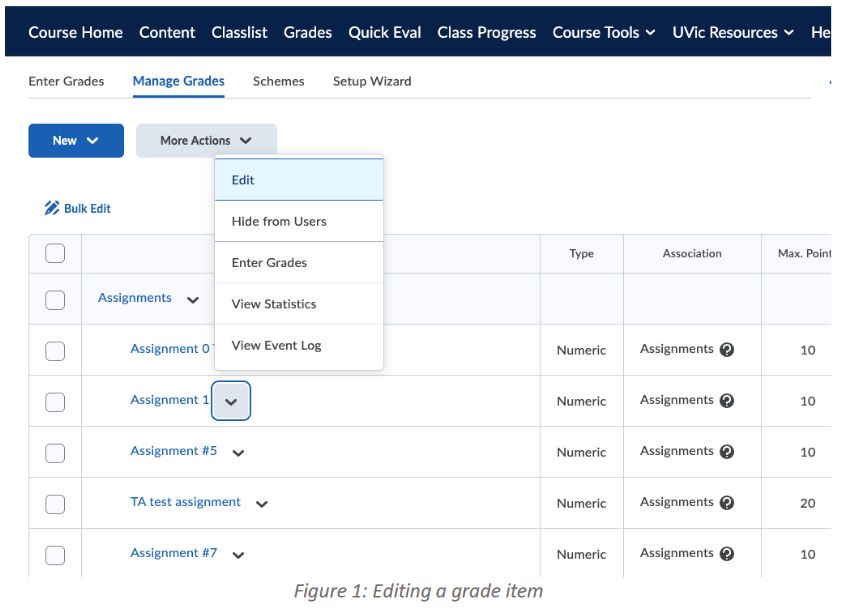
*In the following scenario, Assignment #2 was linked to the grade book item Assignment #1. Instead of unlinking and linking it to a new grade item, an instructor can alter it so that the grade item matches the assignment.
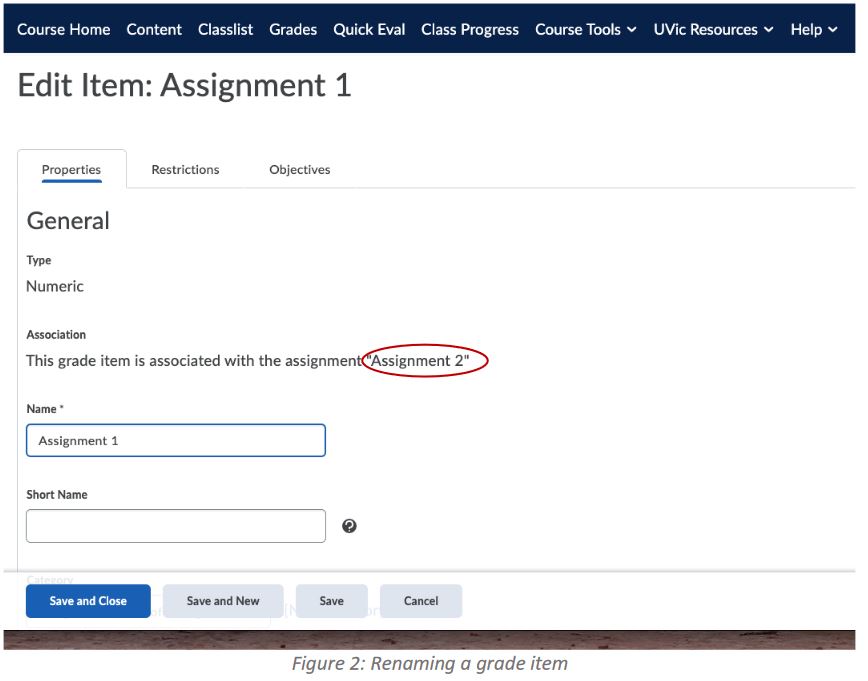
Note: This solution works in the case that both items weigh the same and contribute the same % amount to the final grade so that no discrepancies within the grade book arise.
Method 2: Linking the gradebook item to the proper assignment
Assigning the correct item to an assignment requires unlinking the assignment from the grade book item and then linking it to the proper item. A major challenge with this method is that once feedback has been published the marks only update to the grade book if the instructor manually updates each student’s grade on both assignment submissions. In other words, the grades in the grade book would still be flipped even as the item is linked correctly due to the marks not being updated manually.
The Publish Feedback command does not update marks:
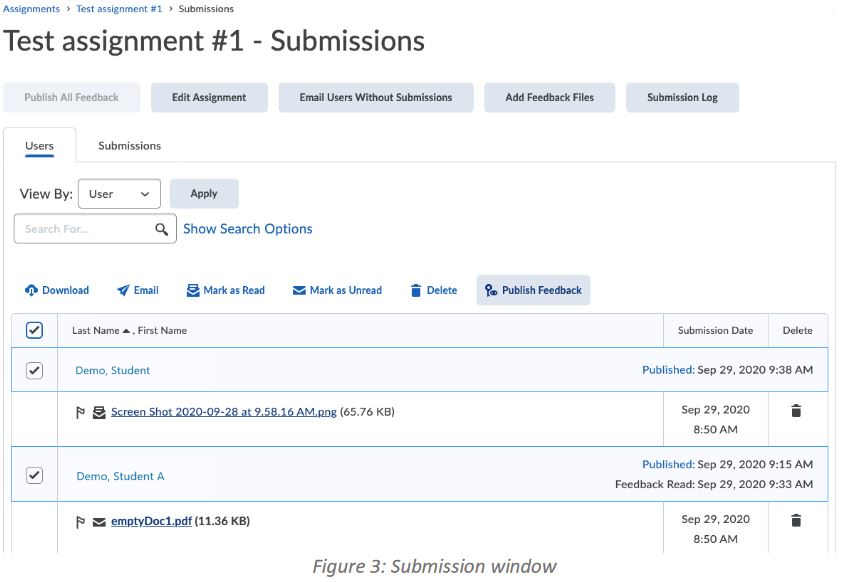
After the assignment has been linked to the proper grade item, the instructor must update the score so that it populates the correct mark in the grade book: