By default, a newly created quiz will not be associated with the gradebook and will, therefore, not contribute to the final grade. You can check this by going to the Assessment tab in any given quiz and looking at the grade item section. If it is “None”, then the quiz is not associated with the gradebook.
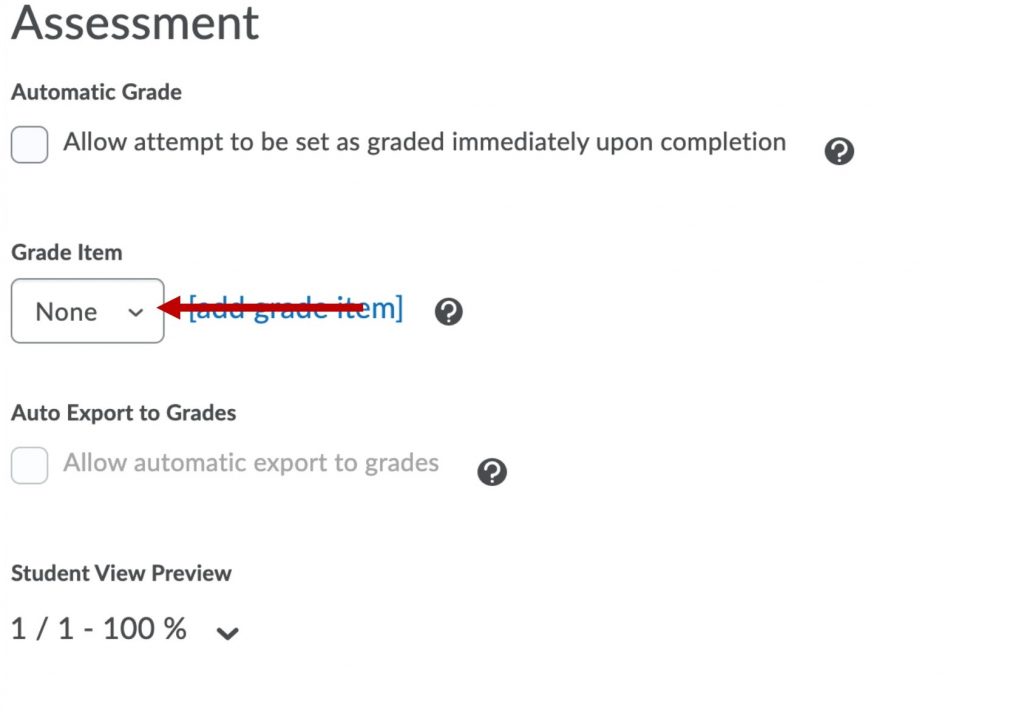
You can check whether or not a quiz is associated to a grade item by going into the relevant quiz, selecting the “Assessment” tab, and then checking under the “Grade Item” drop-down menu.
Instructors can see a learner’s quiz results and grades even if the quiz is not linked to the gradebook. To do this:
- Go to Quizzes under the Course Tools drop-down menu.
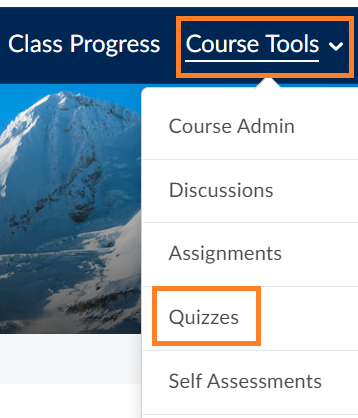
.
- Navigate to the quiz you would like to check grades for and select Grade from the drop-down menu next to the title.
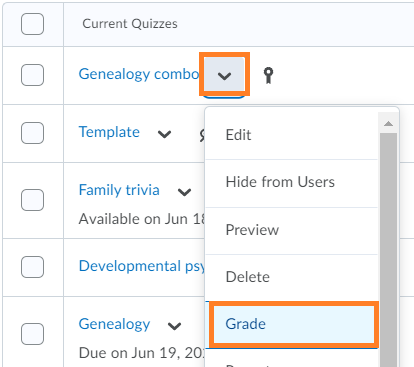
Select “Grade” from the drop-down menu.
- Navigate to the learner attempt you wish to see the grade for.
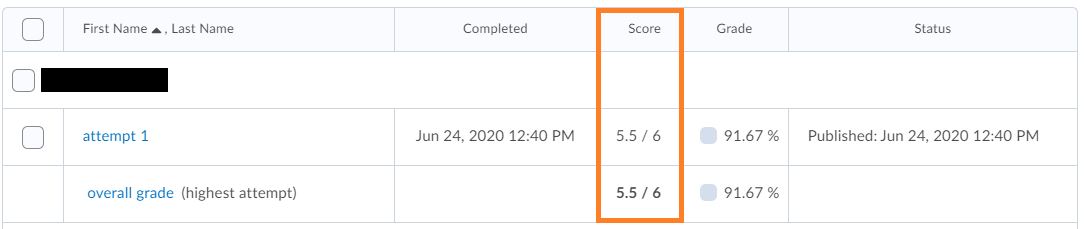
You can see learner scores from the “Grade” option in “Quizzes”.

