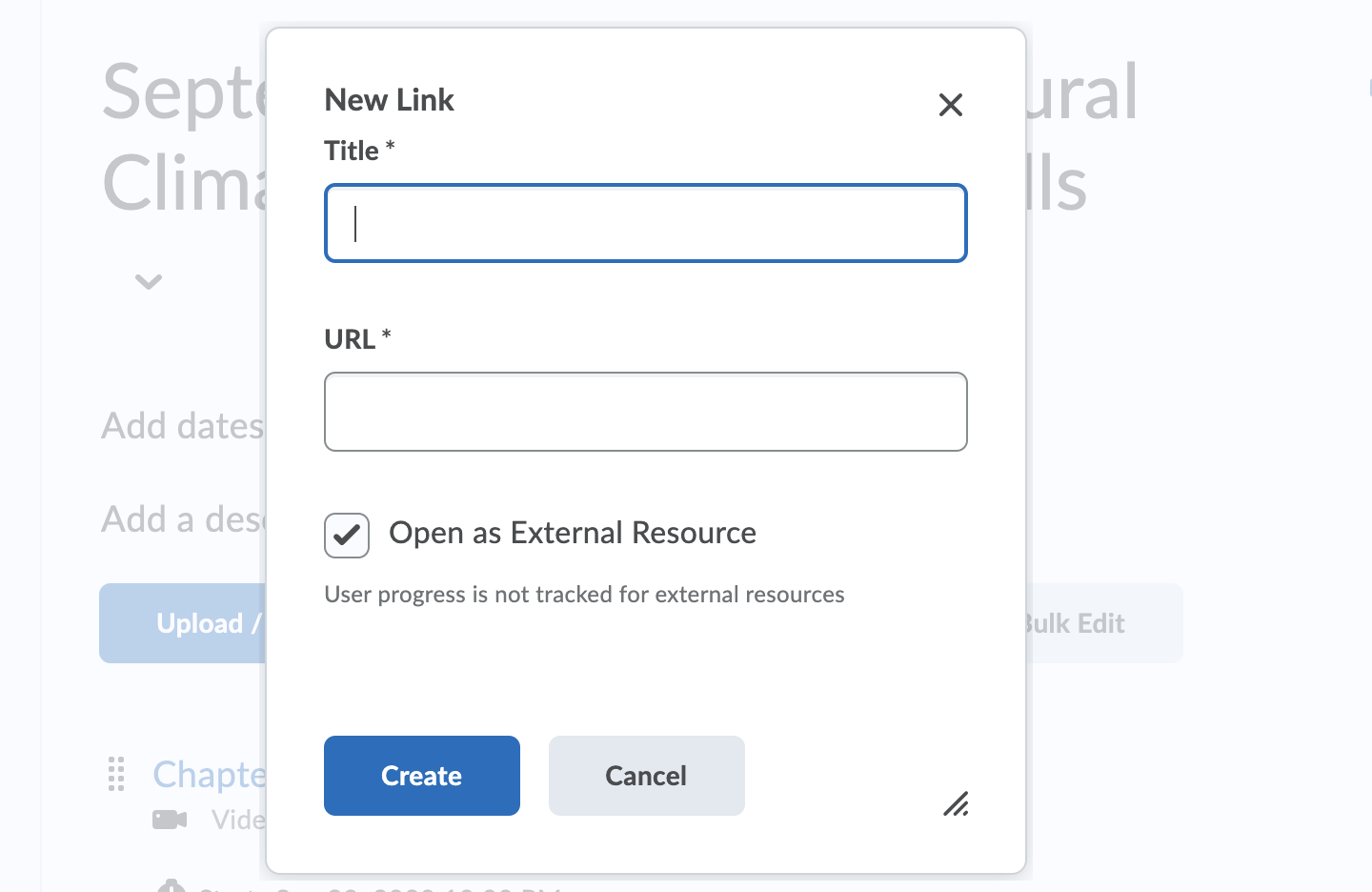A URL in Brightspace connects students to websites or online files outside the course or to other areas within the course. Use the Links tool to provide students access to informative and useful external websites or to help students navigate to other areas within your course.
Why use the Links Tool?
Connect Students to Relevant Websites
- Links can be used to connect students to relevant news sites, articles, video tutorials, or research sites.
Help Students Navigate to Different Areas in a Course
- Set up links to a discussion, quiz or an assignment so that they exist as a Content topic under a module or sub-module for better student accessibility.
Manage and Create Links
The FAQ links below lead to detailed instructions on how to manage and create links in Brightspace.