What's new with UVic's Learning Technologies?
Every month, UVic’s learning technologies release new features and updates. This post will give you a quick overview of what’s new and exciting.
Brightspace
This month, Brightspace has increased the size limit for file uploads from 1 GB to 2 GB, improved annotations for text-based file submissions and added the ability to print to PDF for rubrics and more. See the comprehensive update list for Brightspace.
NEW! Improved enrolment processing
Thanks to extensive work alongside our colleagues in University Systems, we have updated the way in which Brightspace enrollments are handled.
- CRN-based courses enrollments are now more dynamic, with students added to courses almost instantly after registration.
- If an instructor grants access to auditing and waitlisted students for their course, they are now differentiated in the classlist, with their role updating automatically if their enrollment status changes.
NEW! COurse homepage widgets
Two new widgets have been added to most course homepages:
- Learn Anywhere student widget
- Helpful tips and information with a student focus.
- Available to both instructors and students in a course.
- Updates, news and tips for instructors.
- A search bar for the Teach Anywhere guides to find information quickly.
- Students are unable to access this widget.
- Teach Anywhere instructor widget
Improved text editor coming Summer 2021
Over the summer, Brightspace is gradually introducing a new and easier to use editor with some extra features. The editor is already available in some places (e.g. new assignments). By August, the editor will be available in all areas of Brightspace, making editing a more consistent experience.
Some highlights of changes to the editor include:
- More formatting options
- New look and placement for the “Insert Stuff” button
- Refreshed accessability checker
- Word count
- Options like preview, source, accessibility checking and expand will now be in the main toolbar
- Contextual menus for editing text, links and images (image editing is not available in all areas still)
- Spell check and cut/paste buttons removed (cut/paste functionality is still available through your mouse and keyboard shortcut keys)
Previous HTML editor:
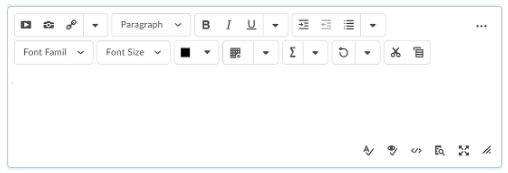
New HTML editor:
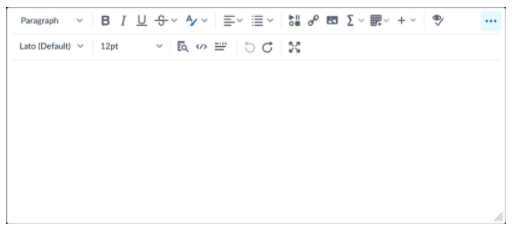
Saying Goodbye to Coursespaces
In Fall 2020, UVic moved to Brightspace. As of May 1, CourseSpaces will no longer be available to the campus community. Content will remain available to instructors for migration by contacting ltsisupport@uvic.ca
Kaltura
Kaltura has been updated to improve analytics. Please read for futher details.
improved analytics
There has been a new update to Kaltura analytics. Previously viewer names on videos were anonymized in Kaltura Analytics. This anonymization has been removed and users are now able to see who has watched their videos.
Kaltura update - June 26
Kaltura will be undergoing a major update beginning the morning of June 26th. The service will be unavailable until the morning of June 29th. Further details regarding changes will be included in a future update.
Teams
Teams has great new features! Here are some particularly relevant ones for teaching with teams. For a comprehensive list, see Microsoft 365 Updates.
NEW! Microsoft Lists added to Teams
Microsoft lists can now be added to Teams channels and can be used to track information and organize work.
