What's new with UVic's learning technologies?
Every month, UVic’s learning technologies release new features and updates. This post will give you a quick overview of what’s new and exciting.
Brightspace
The latest Brightspace release includes the addition of LaTeX rendering in the HTML text editor, and updates to attendance registers and rubrics. See Brightspace’s comprehensive update list for all the details.
LaTex rendering in the Text Editor
Scientific and mathematical equations are now rendered seamlessly without the need to use the LaTeX equation option in the Equation Editor.
Figure: A Content topic with some inline LaTex equations and a learner’s view of the equations.
Improved text editor (coming in July)
Over the summer, Brightspace is gradually introducing a new and easier to use editor with some extra features. The editor is already available in some places (e.g. new assignments). By August, the editor will be available in all areas of Brightspace, making editing a more consistent experience.
Some highlights of changes to the editor include:
- More formatting options
- New look and placement for the “Insert Stuff” button
- Refreshed accessibility checker
- Word count
- Options like preview, source, accessibility checking and expand will now be in the main toolbar
- Contextual menus for editing text, links and images (image editing is not available in all areas still)
- Spell check and cut/paste buttons removed (cut/paste functionality is still available through your mouse and keyboard shortcut keys)
Previous HTML editor:
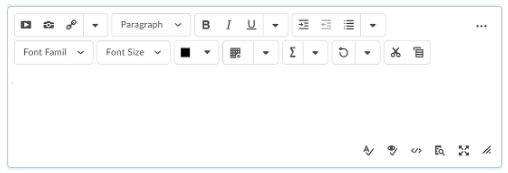
New HTML editor:
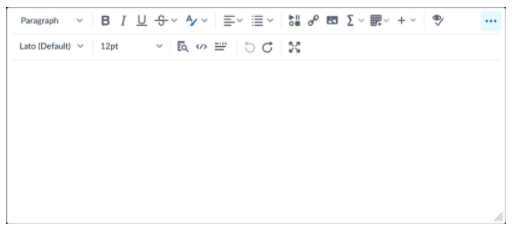
Merlot Federated Repository (coming in July)
The MERLOT Federated Repository will be added to the Learning Object Repository for July. This repository features many Open Educational Resources, such as Openstax and Pressbooks publications, that can be integrated into a Brightspace course. Browse the materials here.
Reminder: Saying goodbye to Coursespaces
In Fall 2020, UVic moved to Brightspace. As of May 1, CourseSpaces will no longer be available to the campus community. Content will remain available to instructors for migration by contacting ltsisupport@uvic.ca.
Learn more about CourseSpaces decommissioning in our update post.
Kaltura
The annual Kaltura update will be taking place on June 26th, please see further information below.
Kaltura update (June 26)
BCNet will be completing the annual Kaltura update beginning the morning of June 26, 2021. The scheduled outage window is June 26, 5:00 am – June 28, 8:00 am PST, though it is anticipated that it will be complete prior to this. For instructor/faculty questions and support, please contact us at ltsisupport@uvic.ca.
Teams
Teams has great new features, including several that are helpful for learning and teaching. For a comprehensive list, see What’s new in Microsoft 365 at UVic?
Microsoft Teams chat retention policy
University Systems will be introducing a new retention policy for Microsoft Teams chats. This change goes into effect on July 15th. Please note that Team channels will not be impacted by this change.
Improved participant list
The participant list is now broken out into three sections: Lobby, Presenters, and Attendees. As such, you can now review the full list of people waiting in the lobby before admitting them all into the meeting. Attendees are sorted alphabetically, and those who raise their hands are elevated to the top of the participant list.
Zoom
Zoom has introduced several new features in its latest update (access these features by updating your Zoom). Instructors will be particularly interested in the improvements which allow screen sharing to all breakout rooms and participants to request live transcripts. For a complete list of updates, check out the June Zoom release notes for Windows (or view release notes for other Zoom products).
Hosts can share screen to all breakout rooms
Hosts or co-hosts can screen share to all breakout rooms by screen sharing in the main session. Instructors might use this feature to share a problem or solution with small groups working in breakout rooms. Both hosts and participants must be on the latest version of Zoom (5.7.0) to access this feature.
Participants can request live transcription
Participants can request the host to enable Live Transcription within a Zoom session (the request can be anonymous) without using chat/voice. Participants can click on Live Transcript within a Zoom meeting to send a request to the host.
Add pronouns directly to your user profile
Users can now add preferred pronouns directly to their user profile. This feature allows users to choose when or if their pronouns are shown during a meeting they host or join, or webinar that they are the host or panelist for. More information available in the pronouns overview note.
