What's new with UVic's learning technologies?
Every month, UVic’s learning technologies release new features and updates.
This post will give you a quick overview of what’s new and exciting.
Brightspace
The December update to Brightspace includes changed to the way dates are handled by the discussion module, improved language terms for quizzes and much more. See Brightspace’s comprehensive update list for all the details.
New defaults for Assignment Creation and Discussion Evaluation
- The New Assignment Create/Edit Experience will become the default editor. This feature is already enabled by default in UVic’s instance of Brightspace, but the ability to opt out will be removed.
- The New Discussion Evaluation Experience will become the default in January. This feature is already enabled by default in UVic’s instance of Brightspace, but the ability to opt out will be removed.
Discussions - Consolidated Dates Workflow
- Changes to Availability and Locking Dates for a Consolidated Dates Workflow will be implemented. D2L is working to improve consistency of dates, consistency and control of behavior of activity visibility and accessibility, and consistency and control of calendar events across all tools in the system, and is beginning with the Discussion activity.
- The consolidated dates feature rolling out in December will introduce minor changes to the restrictions section of discussion topics allowing instructors greater control over the visibility of elements of the topic.
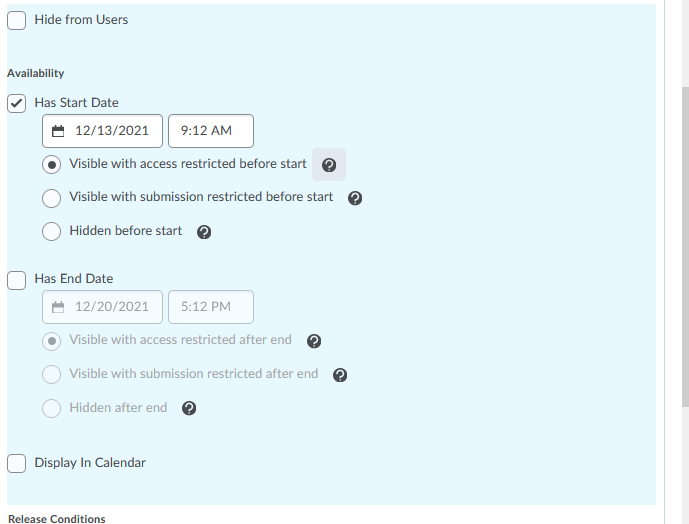
- Instructors will be able to prevent submissions [Visible with submission restricted], hide discussion details (leaving only dates, restrictions, and titles visible) [Visible with access restricted] or hide entire topics themselves using the start and end dates [Hidden after].
- More details along with images of the new restrictions dashboard can be found on this Brightspace community article.
Additional updates for December
- Brightspace Editor – Hotkey shortcut to Brightspace Editor source editor
- Brightspace Learning Environment – Alerts in the minibar persist for 90 days
- Content – New Content Edit Experience supports media file captions
- Quizzes – Improved language terms
Gradebook integration with FAST
The Brightspace gradebook has now been integrated with the Student FAST grade tool.
See the Import Brightspace grades in FAST for more information and detailed instructions.
- This feature is not currently available for cross-listed Brightspace courses.
- The FAST requires whole numbers (imported or otherwise) when submitting grades for students. In order to import the grades from Brightspace, the course gradebook will need to be configured to display whole numbers only. This can be done during setup, or once the course is complete and grades are ready to be imported.
Echo360
Echo360 has some exciting new features coming in January.
Update - January 12th 2022
The upcoming changes involve three key components, which are explained below:
- The Groups feature will be renamed Collections
- Collections will be added to the Library
- The existing class collection feature on the section homepage will be renamed to “Class Group” to avoid confusion
- Learn more learn from this Echo360 blog post!
Update to Group functionality
Easier to use Groups Membership Page – Echo360 has updated Groups Membership page. Changes include pre-configured Access Levels, to more easily add users to a group, or update existing users’ permissions. There is also a Custom access level, allowing for very granular control of any given member’s group media permissions.
See Managing Group Member Rights and Permissions for more information.
