Learning and instruction in online courses can happen in many different formats or modes. Two major modes are synchronous (real-time, everyone together at the same time) and asynchronous (self-paced or flexible – activities do not necessarily take place at the same time). This guide discusses the benefits and drawbacks of each mode and how to decide when you might use each.
Synchronous Learning (Real-Time)
instructors and students gather at the same time and interact in “real time” with a very short or “near-real time” exchange between instructors and students. For example, synchronous learning might involve a live lecture each week at a designated time, live office hours, and groups meeting and working together during the week.
Advantages
- Familiar format (use existing lecture materials)
- Immediate personal engagement between students and instructors
- Create feelings of community and lessen feelings of isolation
- Real time exchanges between students and instructors, which may prevent miscommunication or misunderstanding
Disadvantages
- Online lectures can feel flat and monotonous
- Zoom fatigue – students may have difficulty paying attention if they are spending hours and hours in Zoom
- May be difficult for all students to access (time zones, connectivity)
- Instructors and students may face technical challenges or difficulties if they do not have fast or powerful Wi-Fi networks accessible
Tips and Strategies
- Find select opportunities for synchronous contact. For example, hold optional class Q&A sessions for exam prep, host weekly office hours. Post session recordings for all students
- Find ways to create flexible synchronous sessions (e.g. allow groups to schedule their own meetings / discussions),
- Remember to stick to the 50 minute academic hour. Give students (and yourself) a break between classes.
- Consider shortening your lectures. There are many ways to provide instruction online – post a video ahead of time and hold a shorter live session to recap main points and provide opportunities for Q&A, discussion, worked examples or participatory activities
- If you are lecturing in a live session. Build in time for interaction. For example, provide 10 minute mini-lectures interspersed with 5 discussion periods.
Asynchronous Learning (Flexible format)
In asynchronous learning, students may access the course materials or activities at a time of their choosing. Learning happens more students’ own schedule instead of at a designated time. Students might be given a time window (e.g. one week) during which they are expected to connect two or three times. For example, in asynchronous learning, the students might watch a lecture video or demonstration, do the readings, and participate in an online class forum by responding to a question by the instructor. While there might be lots of interaction, it is not in real-time.
Advantages
- More flexible for all schedules and time zones for students and instructors
- Requires less bandwidth
- Allow students to set their own pace for the class
Disadvantages
- Clear communication is needed as students may not be familiar with what is expected.
- Can feel less personal. More effort needed to connect with students
- Can be difficult to gauge what is ‘equivalent’ work to a lecture – may lead to inflation of student workload (or yours)
Tips and Strategies
- If you are holding optional class sessions, make sure there is really in an equivalent way for students to have the same learning experience in an asynchronous format. For example, you might post the discussion and invite students watching the recording to post comments and questions in a class Q&A forum.
- Put students into peer groups for informal discussion and Q&A. This gives students a chance to make connections with a small group of students in the course.
- Be present. Even if learning is asynchronous, interact with students in some capacity regularly. For example,provide short video or audio introductions / wrap up posts bookending the week, Acknowledge student posts and contributions to the course community. Clearly indicate when you will be online and responding, and how quickly you will respond to student queries.
Choosing your blend
A key decision in teaching online is deciding which of these strategies you will use to engage students in your course and when. Both have advantages and disadvantages. Choose elements of both in order to maximize the benefits and overcome the pitfalls of each mode.
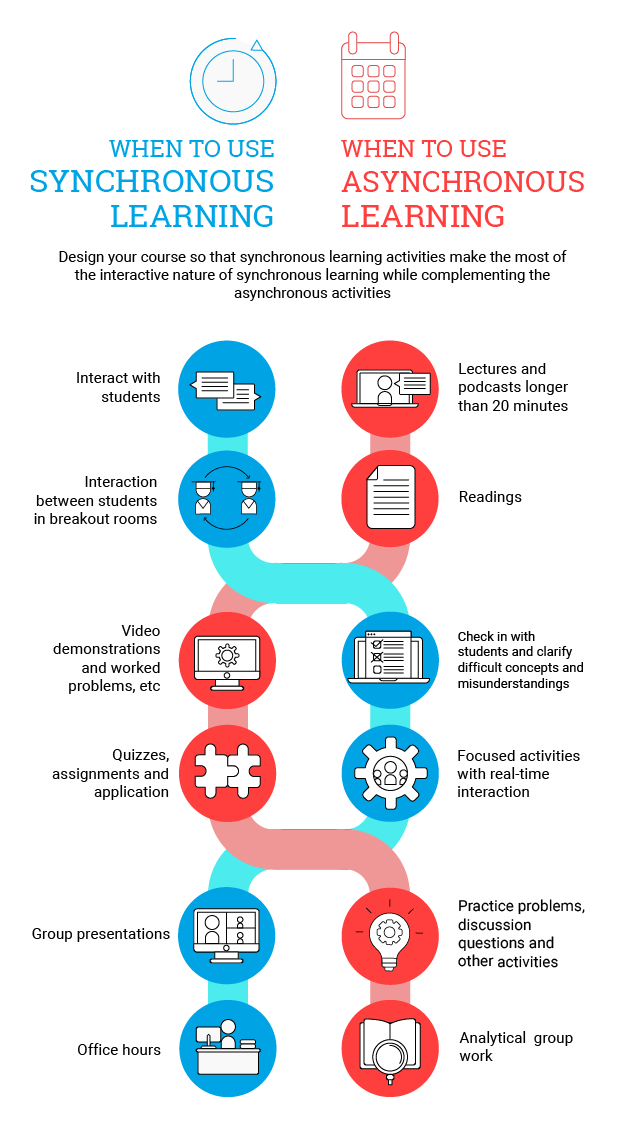
See the full infographic. Synchronous and Asynchronous Learning by Centre for Teaching and Learning, Concordia University CC BY-SA 4.0
Examples
Example 1: A class that usually has a total of three hours of class time for the week is reformatted to consist of an online module and activity (e.g. discussion) students complete throughout the week.
- Each week, students work through an online module. It starts with an overview of what is required. It might include a video lecture or demonstration, a reading and an opportunity to interact, such as class discussion about a key issue in Brightspace Discussion Forum or Teams Channel.
- The instructor posts an introduction and conclusion to start and end of the week and checks in for a little time each day to help facilitate the discussion and respond to questions.
- Live office hours are available by appointment
- Students are asked to post questions in a Q&A forum so that everyone can see the answers
- Optional class meetings might be available at key times (e.g. exam prep) with the recordings posted after.
Example 2: A class that usually has a total of three hours of class time for the week might be reformatted to be partly synchronous and partly asynchronous.
- Pre-activities. Students are given 1-2 days to work through online material and pre-activities. It might include a video lectures or demonstration, some chapter reading and a poll or and a low-stakes quiz (e.g. for participation points).
- Short live session: The class has a short live session in Zoom (e.g. mini-lecture and Q&A period). The session recording is posted online after for any students who could not attend.
- Class discussion: Students are given the rest of the week to work through a question or problem set based on the lecture and share their answers in an Q&A forum.
An important note about equity and synchronous learning. In the unprecedented situation in which we find ourselves, there are a variety of reasons students may have difficulty attending some or all of a synchronous activities including time zone difference, lack of technology, bandwidth limitations, difficulty finding a safe / quiet space to participate, other responsibilities such as caregiving and working (e.g. to make up for lost wages). When at all possible, post your lecture recordings or provide an asynchronous option that helps students achieve your intended learning outcomes.
Related Posts
You might also be interested in these additional resources:

