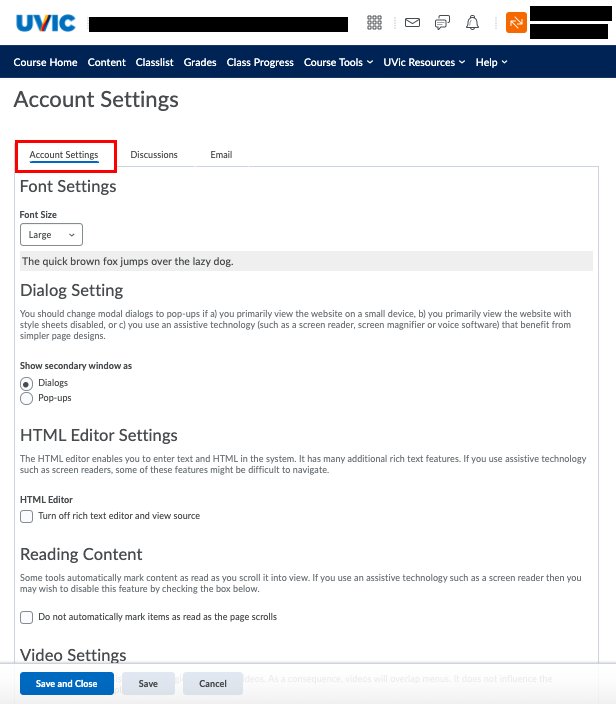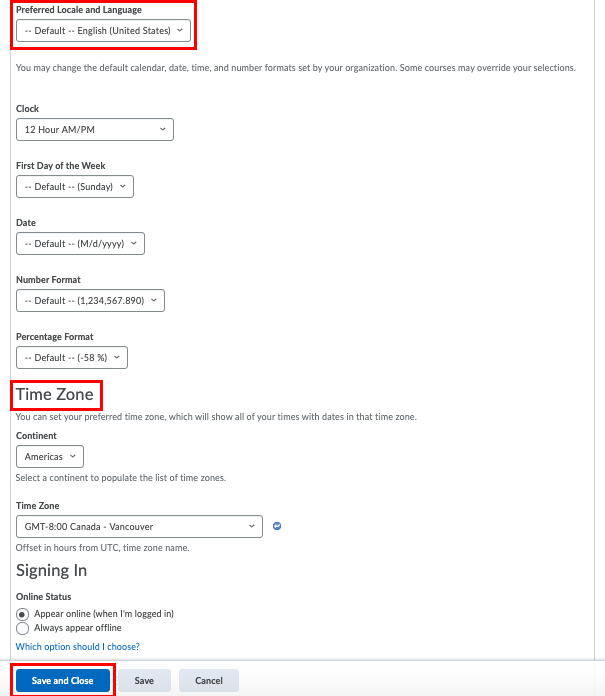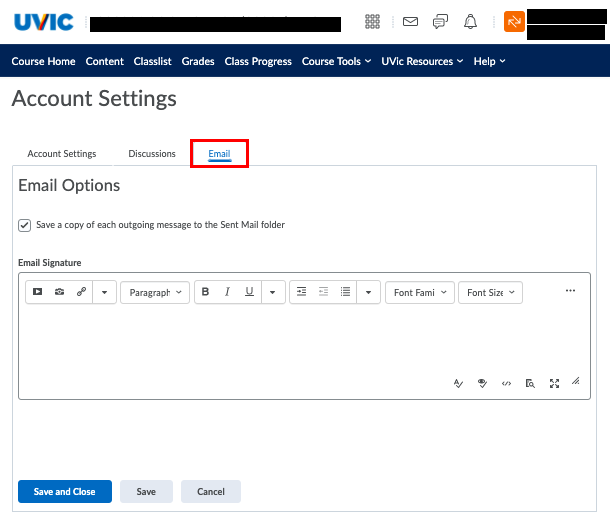Access to each learner’s personal settings are on the top right corner as shown above, with three sub-settings and the log out function. From there, one can make several important changes to their account.
- Personal Information
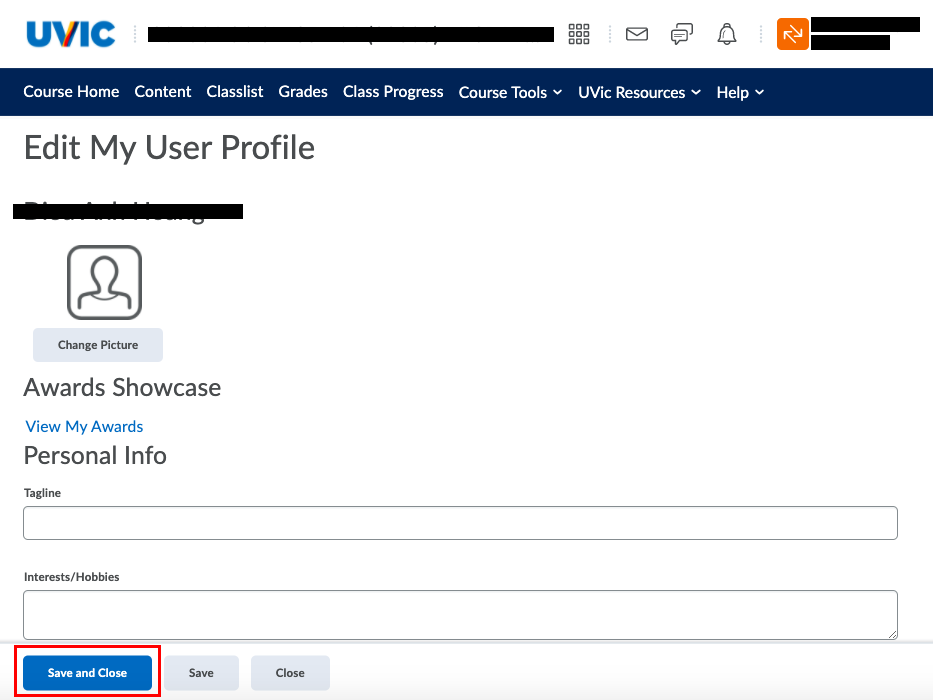
2. Account Settings
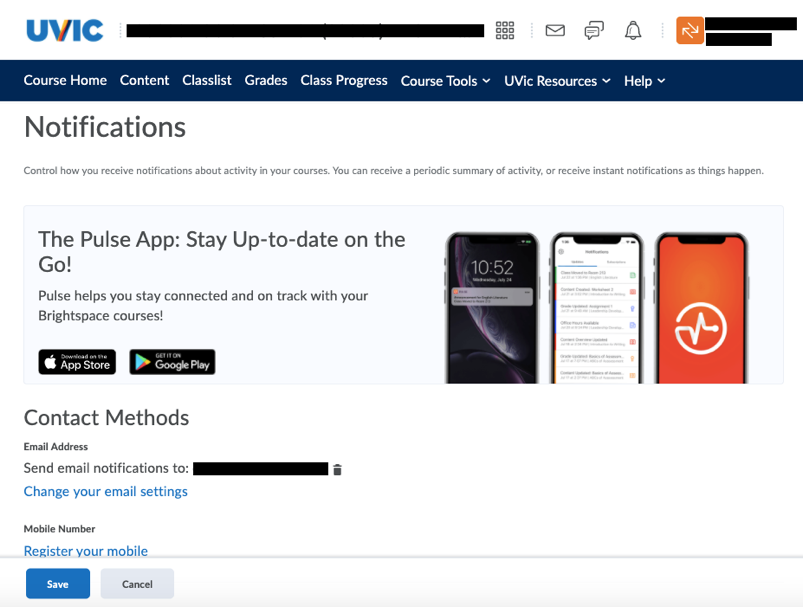
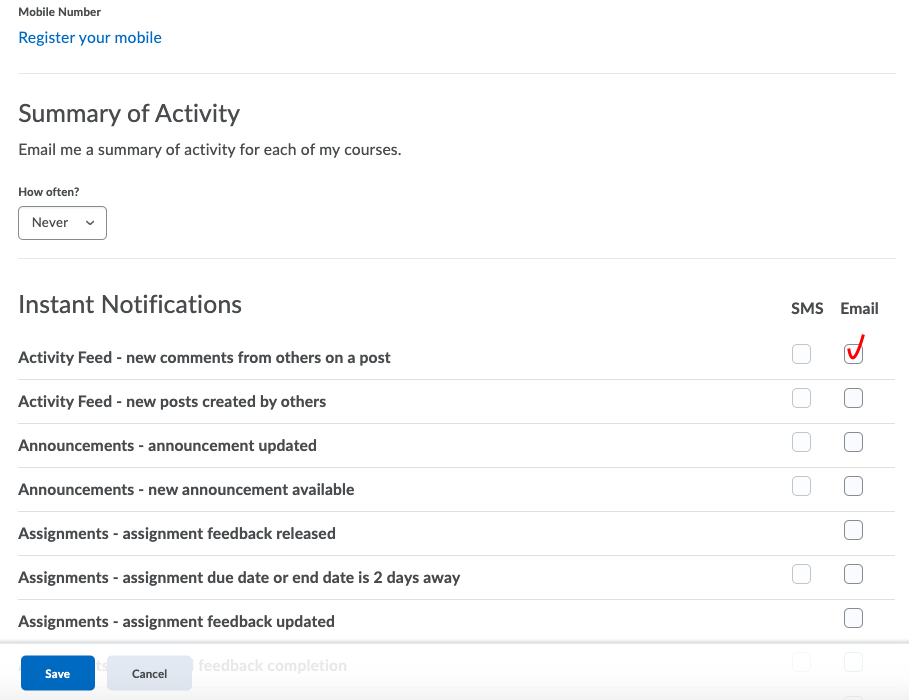

3. Account Settings
Here, a user can change font size to accommodate readability, set preferred language and time zone settings, adjust the display of discussions, and edit their email signature.