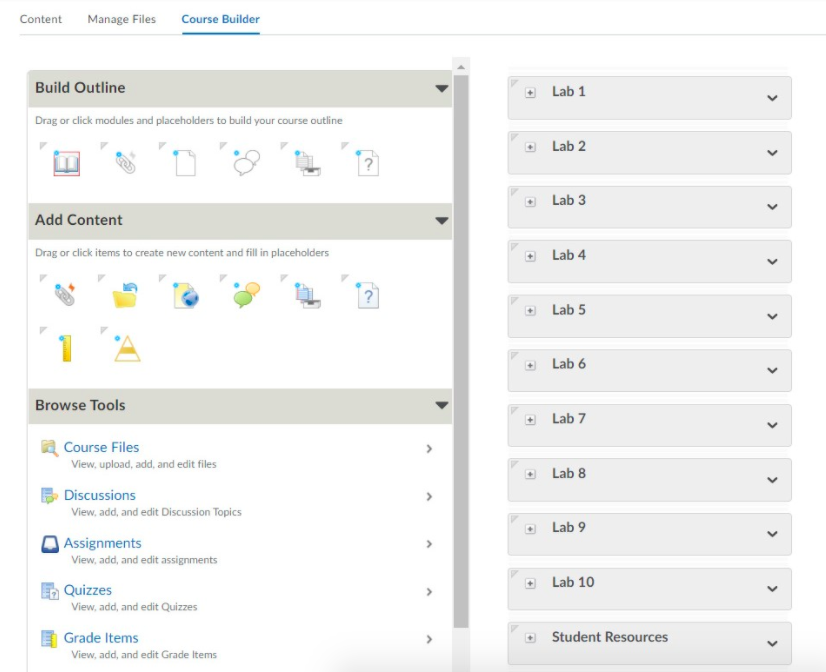Course Builder is a user-friendly tool that allows you to create, modify, and review course content in one place.
Why use Course Builder?
Create and Manage Content and Activities in One Place
Access all of the Brightspace tools you need to set up your course content and activities using Course Builder.
-
- Content
- Manage Files
- Discussions
- Assignments
- Quizzes
- Grades
- Competencies
Plan Your Course
Build out your course using placeholders and notes to summarize your course goals and learning objectives and easily replace with content later.
Navigate Course Builder
Access Course Builder by going to Course Tools > Course Admin > Course Builder.
Drag and drop modules and placeholders in the Course Builder interface to create the structure of your course. You can add discussions, assignments, pages, and other types of content into your course by dragging and dropping.