Password Protected
To view this protected post, enter the password below:
To view this protected post, enter the password below:

Learn when to hold an exam, what format to use, designing for accessibility and supporting academic integrity
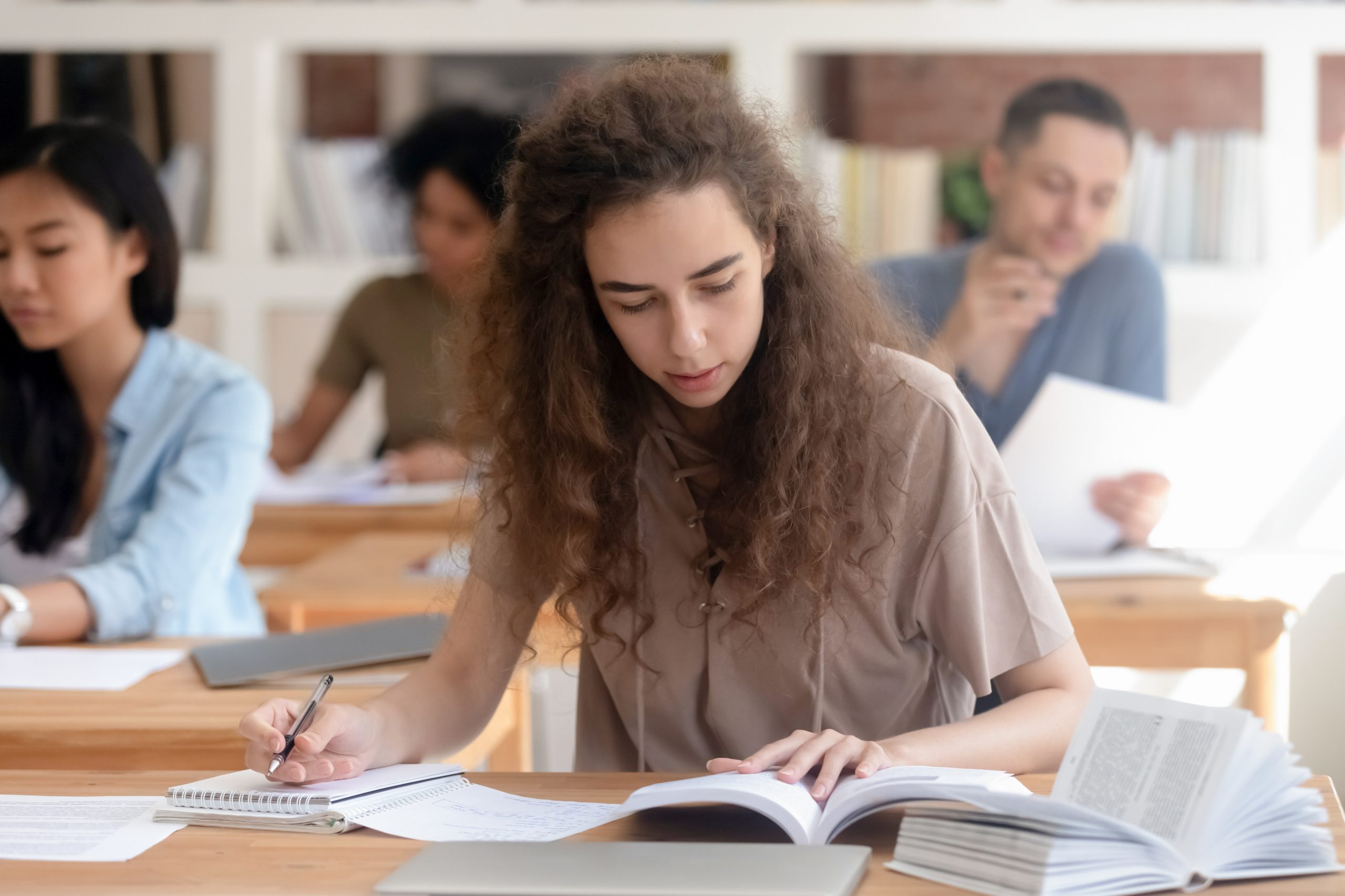
Explore assessment strategies for in-person exams, considering contingencies and invigilation plans

Explore assessment strategies for online exams, including learning technologies, ways to test and considering contingencies and invigilation plans
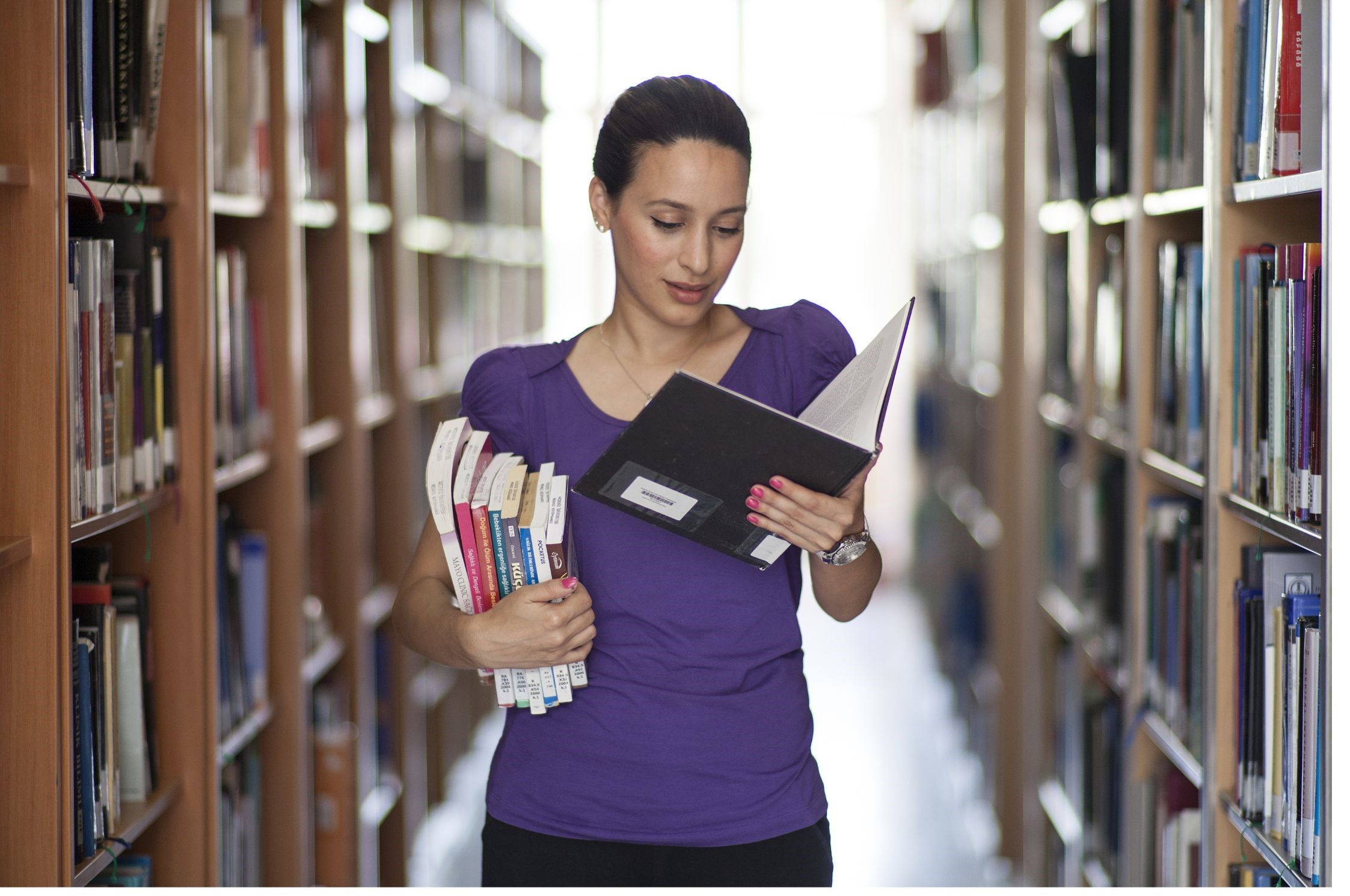
Discover the tools UVic has available to support you in both your online and in-person exams
We are actively committed to increasing the accessibility, usability, diversity, and inclusivity of our materials. If you experience any barriers to learning in this course, please contact us to let us. We also welcome any suggestions for future topics you would like us to cover.
Tags:
This page was last updated:
We acknowledge and respect the Lək̓ʷəŋən (Songhees and Xʷsepsəm/Esquimalt) Peoples on whose territory the university stands, and the Lək̓ʷəŋən and W̱SÁNEĆ Peoples whose historical relationships with the land continue to this day.